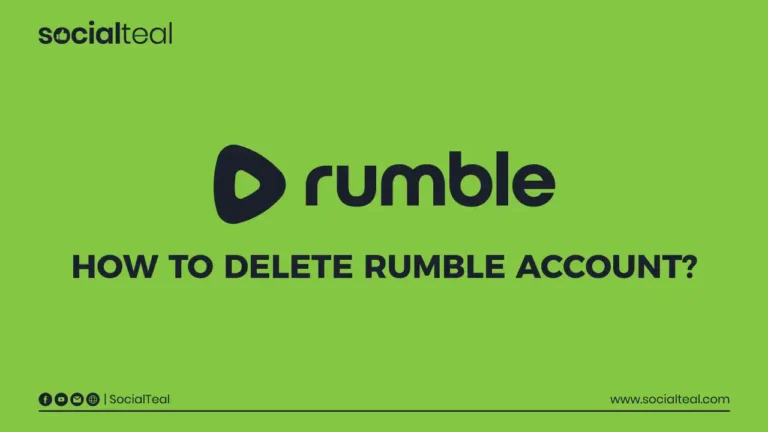How to Watch Rumble on Smart TV?
We use streaming platforms as our primary source of entertainment, and Rumble is rapidly gaining popularity among other platforms. Whether you enjoy finding new content, exploring new creators, or are just ready to immerse yourself in this expanding platform and watch it on the big screen, Rumble on your Smart TV will be the best thing to do.
If you’re unsure how to get started, we’ve got you covered. This guide will walk you through the easiest ways to stream Rumble videos on your Smart TV, from using apps and screen mirroring to accessing it through a browser.

What is Rumble, and Why Watch it on Your Smart TV?
Rumble is a fast-growing video-sharing platform featuring a variety of creators across various genres, including news and entertainment, educational content and more. Famous due to its new approach and intuitive interface, Rumble is rapidly emerging as an alternative to conventional platforms.
Viewing Rumble on a Smart TV makes your experience even more enhanced. It has beautiful graphics, excellent quality sound and the luxury of a bigger display, thus, it is simply the best method to enjoy your preferred content. Scrolling on the mobile is so old school now, why not change it to a more engaging, more cinematic format?
Switch to the Rumble platform and connect it with your smart TVs now!
Why Stream Rumble on Your Smart TV?
Here are a few reasons why watching Rumble on your Smart TV is worth it:
Increased Viewing Experience
Enjoy a larger screen with stunning picture quality and immersive sound that brings movies, shows, and games to life. Smart TVs also offer family-friendly setups with easy access to parental controls and kid-friendly content, making it a great choice for households.
Hands-Free Exploration
Browse videos, playlists, and streaming services comfortably from your couch using a remote, voice commands, or your smartphone. No need to get up or deal with complicated setups, everything is at your fingertips.
Convenience
Switch effortlessly between apps like Netflix, Hulu, and YouTube directly on your Smart TV. Say goodbye to juggling small devices or HDMI cables for streaming, as Smart TVs keep everything in one streamlined interface.
Ways to Watch Rumble on Your Smart TV
Here are three simple methods to get started:
Method 1: Using the Rumble App
If your Smart TV supports the Rumble app, this is the easiest and most direct method.
Steps to Install and Use the Rumble App:
- On your Smart TV, open the app store (e.g., Google Play Store for Android TVs or App Store for Apple TVs).
- Search for the “Rumble” app.
- Click “Install” and wait for the app to download.
- Open the Rumble app and log in to your account (or create one if new).
- Explore trending videos, search your favorite creators, and start streaming!
TV Brands and App Compatibility:
- Popular platforms like Roku, Amazon Fire TV Stick, and Android TV support the Rumble app. If your TV doesn’t support native apps, alternative methods below can help.
Method 2: Screen Mirroring or Casting
If the Rumble app isn’t available on your Smart TV, screen mirroring or casting is a great alternative. This feature allows you to stream content from your smartphone, tablet, or computer straight to the TV.
Steps to Mirror or Cast Rumble Videos:
- Ensure that your Smart TV and device (phone/tablet/computer) are connected to the same Wi-Fi network.
- On your device, open the Rumble website or app and play the video you want to stream.
- Use your device’s screen-mirroring option (often labeled as “Screen Mirroring” on iPhone or “Cast” on Android).
- Select your Smart TV from the list of available devices. Your content will now appear on the big screen.
Notes on Screen Mirroring:
- Screen mirroring works well for quick setups but depends on your internet strength.
- Chromecast users can use the cast icon directly in their browser (on Chrome).
Method 3: Using a Smart TV Browser
If neither the app nor mirroring options work, most Smart TVs come with built-in browsers that can access Rumble’s website. Here’s how:
- Open your Smart TV browser (commonly found as “Internet” or “Browser” on the home screen).
- Go to www.rumble.com.
- Sign in to your Rumble account for a personalized experience.
- Search, play videos, and enjoy on the big screen.
While this method works, it may not provide a mobile-app-grade user interface. For frequent viewing, consider the other methods if possible.
Tips for the Best Viewing Experience
- Use high-speed Wi-Fi to avoid buffering on larger screens.
- Ensure your Smart TV and apps are running the latest software for smooth operation.
- Connect external speakers or soundbars to truly immerse yourself in your favorite content.
- Queue up your favorite creators or series for uninterrupted viewing.
- Adjust your TV’s picture settings for optimal brightness and color.
- Use a streaming device for additional app options if your TV is limited.
- Keep your remote-control batteries fresh to avoid interruptions.
- Organize your streaming apps for quick and easy access.
Bring Rumble to Your Smart TV Today
Watching Rumble on your Smart TV is easy, enriching, and elevates your experience of the platform’s diverse content. Whether you use the native app, cast content from your device, or explore the web browser method, there’s always a way to enjoy your favorite creators on the big screen.
Start streaming now! Whichever approach you choose, the world of exciting Rumble content is just a click or tap away.
FAQs
Is the Rumble App Available on All Smart TVs?
No, the Rumble app is available on popular platforms like Roku, Amazon Fire Stick, and Android TVs. Check your TV’s app store to confirm.
Can I Use AirPlay to Cast Rumble from an iPhone?
Yes! If you have an Apple TV or a compatible Smart TV, use AirPlay to stream Rumble videos from an iPhone or iPad.
Is There a Cost to Watch Rumble on TV?
Rumble is free to use. However, there might be optional premium features or exclusive content depending on the creators you support.
Why Can’t I Find the Rumble App on My TV?
Not all Smart TVs support the app. If unavailable, try casting or using the browser method.